Overview
In an era where online presence reigns supreme, local retail stores are presented with a unique challenge and opportunity: to seamlessly bridge the gap between their physical and digital realms. Enter this illuminating guide, dedicated to unraveling the intricacies of local SEO for brick-and-mortar businesses.
From optimising Google My Business listings to harnessing location-specific keywords, we delve into effective techniques that transform online searches into in-store purchases. .People are searching for items, places, products, people, closer to them.
They want more local relevance.
That’s why 46 percent of all searches on Google are for local content. And this trend is only going to grow.
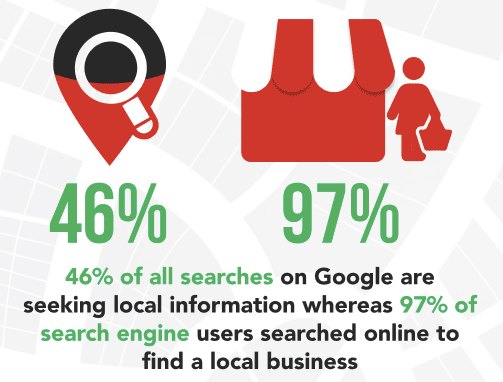
If you have no idea how to leverage this growth, you will be washed into oblivion. That’s why you want to understand SEO for local stores and how it works.
How do you create a local store page, and how do you optimize them for search engines?
As a local SEO reseller we follow the below practices for our clients. Please read on.
How to Create Local Store Pages
What goes into a well-optimized local store page? Let’s explore them.
Use a clean URL for you pages
You want to make sure that your store’s URL doesn’t contain
- The %20 which represents a spacing in the URL
- Uppercase letters
- Index.html
Keep a clean URL that contains your domain name and keyword only. For example, your-domain-name.com/frozen-foods.
Business Details and Keyword on Page
When creating landing pages for your local store’s website, make sure to include your business details and keyword in the title. Your business details would carry your
- Full business name
- Business address, including your city and state
- Email and phone number
- Relevant keyword, this may be product keywords
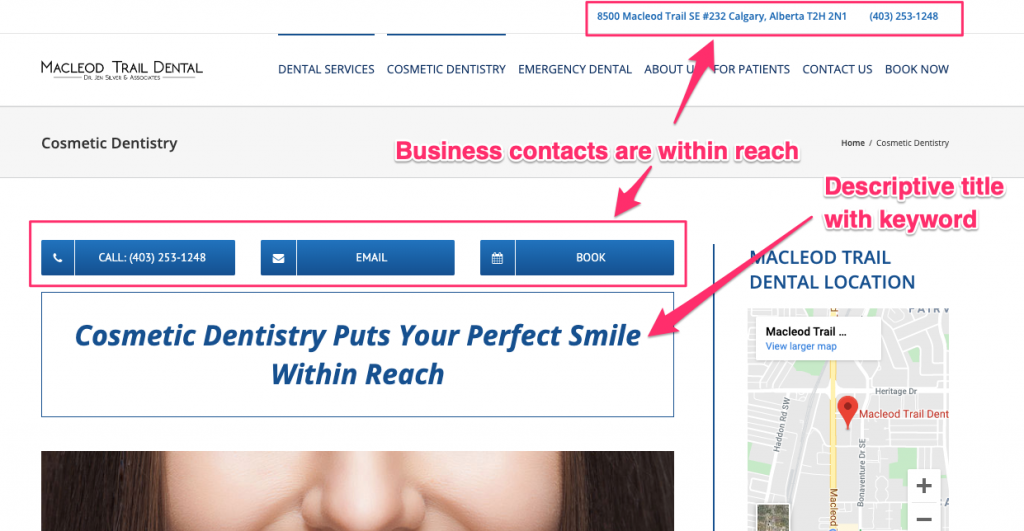
If your business requires your customers to book your service, then you may want to include a link to a booking calendar.
Location Map
You want people to easily find you, so a location map on your landing pages can help your visitors find your store.
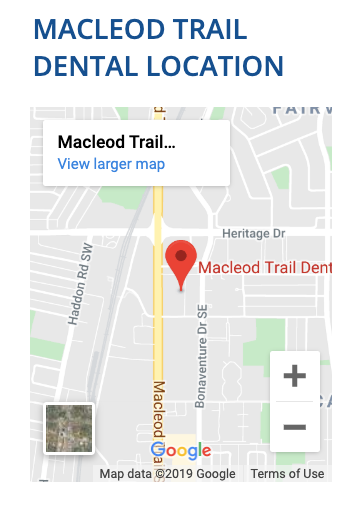
Make sure your website has a map featuring all your stores.
Products or Services and Call to Action Buttons
Tell visitors what you have for them as you write your content. You want to weave the page’s content around your product or service, and then invite your visitors to connect with you.
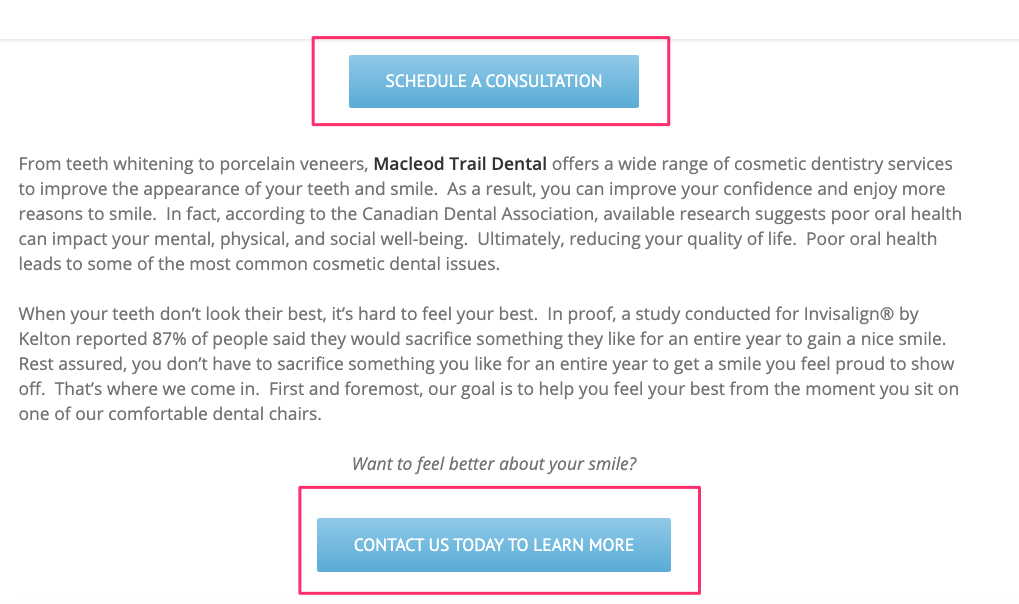
Use CTA buttons to invite your visitors to interact with you, ask questions, and connect with you even before they come to your store.
You may use CTA buttons like
- Call Us Now
- Book a Meeting
- Ask Questions
- Get Direction
- Order Your [Product], e.g., fresh fruits, groceries, etc.
Your goal here is to provide excellent customer service even before the person becomes a customer.
Sell Your Location and Special Features
What’s it to love about your location? Tell your visitors about your patio or outdoor seating, the services you offer and something special about them, your special treats, and your staff or departments.
If you’re a restaurant, you want to show them the ocean or rooftop view or any other special location features you may have.

Image Source: Raul Busqests
Tell your visitors about your events halls and why they’ll love them; your special dishes and what’s fantastic about them. If you have limited offers or seasonal dishes, let them know.
Let these visitors see what’s popular with other customers. So show off your popular items and features.
Brag with Social Proof
Share your testimonials, awards, reviews, endorsements, and anything else that wins your business some social proof.
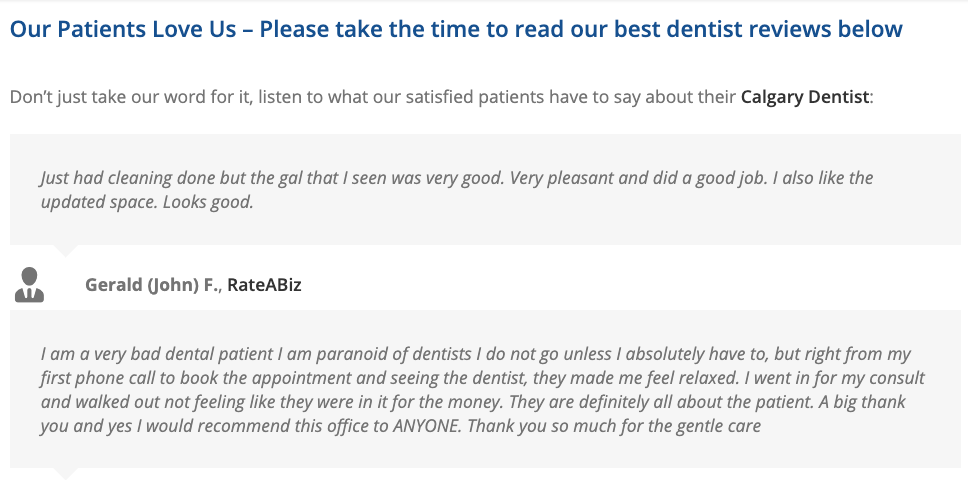
Invite Social Shares and Subscriptions
Display social media buttons and invite your visitors to share your landing pages on social media. You may even incentivize them to take action.
Offer coupons or some other incentive to encourage your visitors to leave their email or phone number so that you can follow up with them after they visit your site.
Beyond Landing Pages
You want to engage your visitors with content. So blog about topics that they are bothered about and share your insights on issues they might feel perplexed about.
Recommend solutions that might help them and keep offering valuable solutions beyond your landing pages and the desire for them to buy from you. This is called nurturing your leads.
Understanding Sitemap.xml for Your Local Store SEO
In short, your site’s XML sitemap is a list of your site’s URLs. It directs the search engines on the content on your site and how to retrieve them. Your sitemap.xml shows the search engines, like Google, Bing, Yandex, and others,
- Every page on the site
- The importance of each page
- How frequently you update them
Just note that your site’s sitemap varies from the sitemap.xml file. The sitemap.xml is for search engines to read and isn’t visible to site visitors.
However, a sitemap is visible to your site’s users and helps them navigate your site smoothly. Google recommends that each page on your site should be within two clicks of the home page — a sitemap makes this site structure possible.
Search engines use tags to understand your site’s sitemap.xml. Let’s look at the two most important tags for local store SEO.
Loc Tag
The loc tag is also called the location tag. It’s a compulsory tag for your sitemap.xml file. For local stores, this tag carries a lot of benefits.
- Lowers your page load time: Slow load time turns visitors way. In one study, 79 percent of shoppers who had a bad experience with a website’s performance may never return to buy from the store.
- Reduce your bounce rate: With the loc tag implemented, if your site serves audiences in different locations or who speak different languages, you can target them better. Visitors are less likely to bounce if the content is super relevant to them.
- Dealing with duplicate content: Another benefit of the loc tag is that it tells Google the intention behind a content that would be otherwise duplicate content.
Let’s say you have different pricing plans for your store users in the USA, UK, and Australia. The loc tag helps the search engines understand that these pricing plans apply to different countries. This tag tells search engines that you’re providing the same content targeted at different audiences.
Lastmod Tag
This tag is also known as the Last Modified tag. The lastmod tag is optional, albeit, recommended as it tells the search engines the last date and time you updated a file.
Note that you should use the lastmod tag only if you’ve made significant changes to your site’s page and need the search engines to crawl them and update the information they show their searchers.
For example, you’ve stocked a newly updated product in your store that led you to make significant product description changes on the site. Then you want to use this tag to let Google know it.
The Other Tags
Apart from these two tags, other tags include change frequency tag or changefreq, and priority tag. However, SEO heads at Google suggest that these tags are mostly irrelevant. Hence, you can safely ignore them.
Final Thoughts: How Your Sitemap.xml Helps Your Local Store SEO
Sitemap.xml tells the search engines all they need to know about your site’s structure so that they cal rank and show the appropriate pages to the right visitors.
Let’s say you have shops in the UK, US, Canada, and Brazil, and one website to manage these audiences. Your sitemap.xml helps the search engines display the right page to audiences who visit your site via search from these countries.
It also cuts your PPC costs as your click through rates would be better since the right pages appear on search engines for the right audiences. Dwell time would be longer and bounce rate lower too, which boosts your site’s SEO in general.
So when building your online presence for your local store, pay attention to your sitemap.xml, your SEO success might just depend on it! To set up SEO for your local store, contact us at Shout Digital. We provide local SEO in Melbourne, Sydney & Brisbane.

