Overview
In today’s mobile-centric world, local search has become an integral part of the customer journey, with consumers relying on online platforms to discover nearby businesses. At the forefront of this local search experience stands Google Local Listings—an essential tool that can make or break a business’s visibility in the local marketplace. With millions of potential customers actively seeking products and services near them, optimising your Google Local Listing has never been more critical for attracting foot traffic and driving conversions.
Google local listings are one of the best strategies for garnering search traffic. These listings help small business owners get the word out about their business without having to compete with global companies.
Getting better local listings starts by listing your business on Google My Business.
Join us on this illuminating journey as we unravel the secrets to improving your Google Local Listing. Whether you’re a small business owner looking to expand your local reach or a marketing professional seeking to bolster your clients’ online presence, our aim is to provide you with the knowledge and actionable steps needed to optimise your Google Local Listing successfully.
Let’s embark on this transformative exploration of local search optimisation together and set your business up for local success in the digital age.
Below we discuss how to improve your search traffic from Google’s algorithm to direct visitors to your retail location.
Google Local Listing Algorithm
Google bases local listings on specific rankings like relevance, distance, and prominence. While the search engine hides part of the algorithm, here are some factors we know affect your ranking.
Relevance– How relevant is your listing when a user searches on Google? For example, pet store in Brisbane, would see traffic when prospective buyers in Brisbane type in keywords likes “buying a dog” or “want a puppy.”
Conversely, you would not receive traffic for home repair questions. The key is how relevant is your local listing in comparison to other listings on Google.
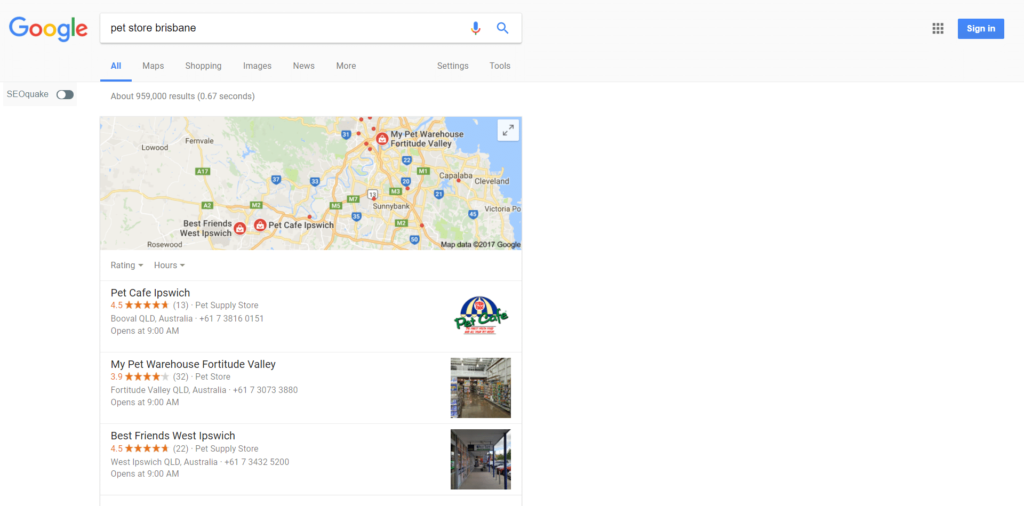
Distance– A few years ago, Google used an algorithm feature called centroid. When you searched for a listing, the first item usually was a location in the downtown area.
However, if you did not live close to the downtown area, then this information was useless. Today Google uses GPS information when doing a location search instead of a centroid search.
For example, if someone drives through Prahran searching for a search engine optimisation agency they will see our name first. However, if they travel through Hawthorn East, they might not be as lucky with their results.
Google local listings use distance as part of their equation.
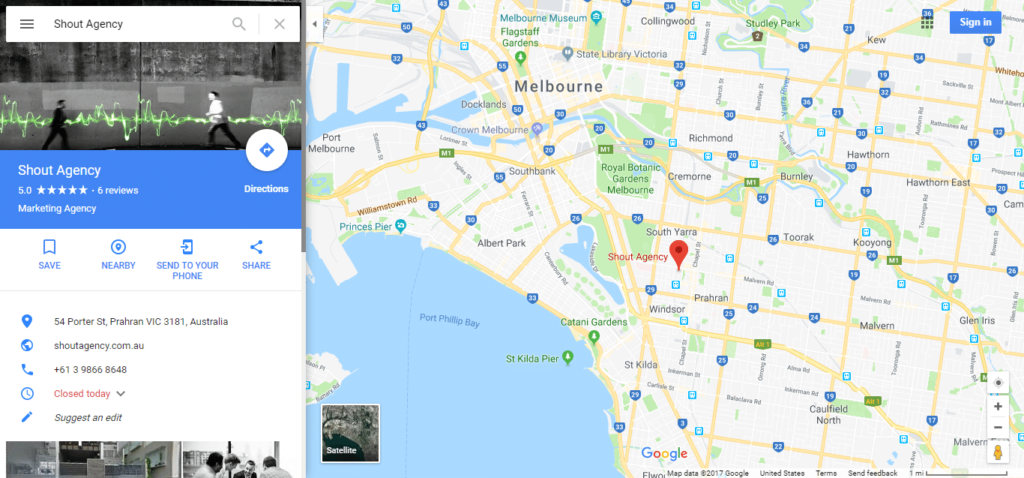
Prominence– The final algorithm component relates to the prominence of the business.
For example, some places are more prominent than others in the offline world. Take the Sydney Opera House. Millions of tourists visit this landmark destination every year.
Google does not just look at landmarks as a source for prominence. They want to know a location’s online prominence as well as ranking.
To do this Google look at links, articles, directory citations, and reviews among other factors.
How can you improve your Google Local Listing?
Using the algorithm information above, we can now improve our rankings.
1. Claim your business
Claiming your business is vital. If you do not claim your business, you have no control over the information included in your Google Local Listing.
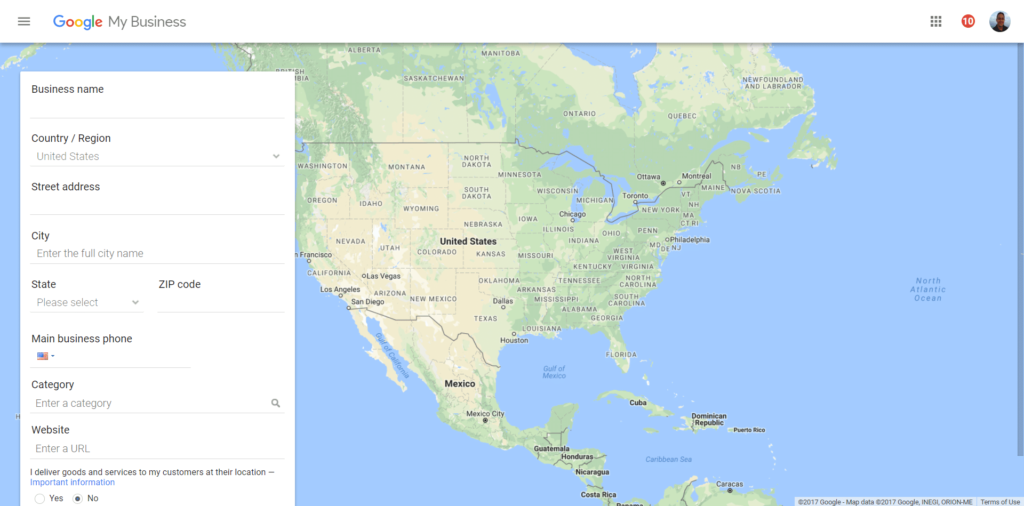
Once you claim your business, update your business information.
Google wants your business to have the correct name, address, and phone number (NAP) information. When Google indexes the web, the search engine compares your NAP info to see how often other websites mention your business.
Additionally, make sure Google can index your website. Indexing allows Google to read your site for valuable content that benefits search users.
Fortunately, WordPress and Joomla site admins can use a plugin or extension to index their site faster.
Finally, include all category, hours, and other vital information about your company on your listing.
2. Local Citations
Whenever a business directory lists your store, this is a citation. Citations are Google’s workaround for local businesses who might not have an active web presence.
The more quality citations your business has, the higher rankings and traffic you receive from Google. Citations rely on two items.
First, local citations use the correct NAP information.
When Yellow Pages list your NAP information, it must be the same as the information listed on your Google My Business and your business website.
Second, quality citations are essential. Do not rummage the internet trying to get citations from every site you can find. Instead, focus on a few top directories like Yelp or the Yellow Pages.
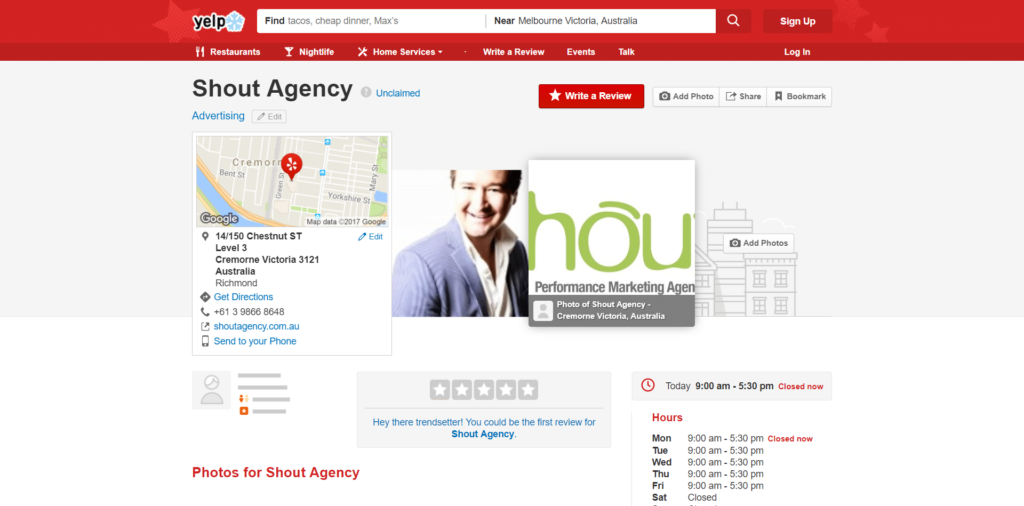
3. Reviews
92% of consumers read reviews before purchasing your products or services. Google also uses these reviews to decide if your businesses prominence.
Customers want highly reputable businesses, so if your reviews are substandard, this affects your search traffic.
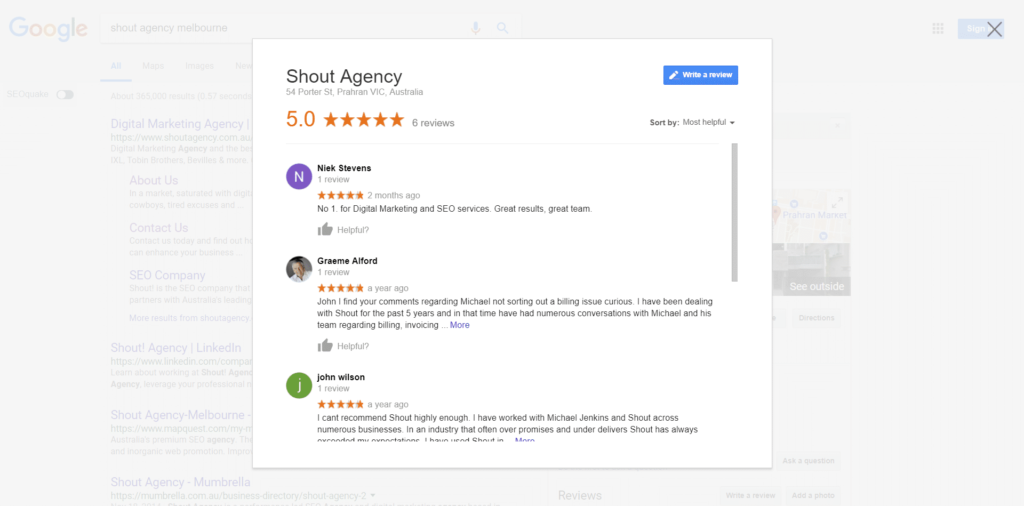
4. You need a mobile-responsive site
We exhausted the idea ad nauseum of why you need a mobile site. Google’s recent change to a Mobile First Index is the latest in a long line of changes the search engine made to help mobile customers.
60% of all Google searches now happen on mobile devices. If you do not have a mobile site, you cannot capture this traffic.
If you have any questions about how to set up a mobile site for your website, contact us at Shout.
5. Create content for each page
A few years ago, companies with multi-locations started to copy and paste their website pages.
The multiple pages for each location were supposed to help search traffic. However, the duplicate content hurt their search traffic.
Google clearly indicated they want fresh content for each website page.
Stores with multiple locations need to make sure they create unique content for each site.
The content should include unique photos and inside views of each store. Use Google’s trusted photographer list to help you with these photos.
Note: make sure to Geocode the photos, so Google indexes them when people do image searches of specific locations.
Final Thoughts
Generating local search traffic requires a coordinated strategy from a leading SEO agency. Follow the recommendations above to improve your Google local listing.
If you still have questions about how to optimise your Google local listing, contact us for a free consulting session today.

