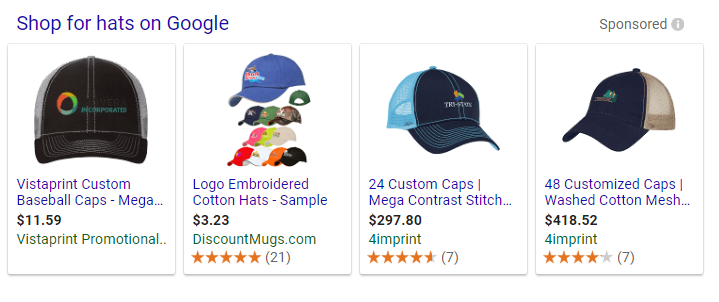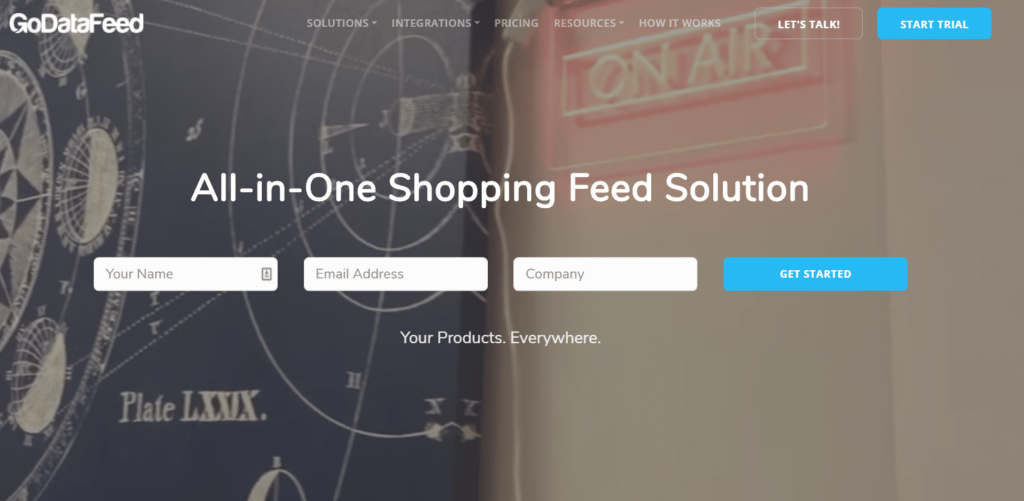Overview
Do you use shopping feeds to advertise on Google? If so, how do you manage the process?
Are you ready to skyrocket your product visibility, reach a wider audience, and boost your ROI? Our dedicated team of Google Shopping specialists is here to make it happen. We recognise that a well-optimised Google Shopping feed is the cornerstone of a prosperous online retail venture. That’s why we’re committed to refining every aspect of your feed, from product titles and descriptions to high-quality images that captivate potential customers.
Our comprehensive Google Shopping Feed Management service doesn’t stop at optimisation. We go beyond the basics to provide real-time monitoring, performance analysis, and strategic adjustments. By staying on top of industry trends and algorithm updates, we ensure your products remain competitive and prominently displayed to your target audience.
Partner with us to unlock the full potential of Google Shopping. Whether you’re a small boutique or a large-scale enterprise, our tailored solutions will drive traffic, increase conversions, and maximise your digital success.
As Google continues to innovate with new ways for merchants to show their wares on the search engine, it is more important than ever to have a quality shopping feed management tool to help you keep track of your product ads, so you can improve your sales on the search engine.
Three Items to Look at in a Shopping Feed Management Tool
#1. Budget
Shopping feed tools can get expensive quickly, so you need to generate more ad revenue. The more income you produce, the more you can opt for custom solutions that improve the quality of your ads and conversion rates. However, that starts with knowing the budget for your Google Shopping campaign.
#2. Usability
Unfortunately, due to the complicated nature of these tools, it is sometimes challenging to operate them without a lot of time and investment in the program. Some of the tools we mention below are easy to use, and others require professional assistance.
How usable does it have to be to you, or are you going to have a third party do the work for you?
#3. Functionality
How does the tool connect to your store? What about the shopping cart? You need to know how a shopping feed management tool functions with your current services to ensure you can yield the best results. That is why we discuss below the main portals each software solution works best with the tools below.
Four Shopping Feed Management Tools
#1. GoDataFeed
One of the most dynamic shopping feed ads. You can now create ads using the portal on Google, Facebook, Bing, and other platforms.
Advertisers can add their product catalogues from one central location to automatically create a daily feed to Google Shopping.
It is a paid service with a 30-day trial to test how it would work for your website.
It integrates with most of the major shopping cart platforms on the web like Shopify, Magneto, BigCommerce, WooCommerce, and others.
#2. SingleFeed
Often, categorizing your products on the Google Shopping feed is confusing. Therefore, the platform not only helps you automate your daily feed submissions to Google but also finds the best category and sub-categories each product should belong to in the advertiser feed.
Otherwise, you need a team to do this on a manual basis.
Unlike GoDataFeed, SingleFeed does not offer a trial. Instead, they have a live demo to help you understand how the platform works.
They do not work with as many platforms either. Notably missing are integrations with WooCommerce and Shopify, two of the most popular e-commerce solutions. They do work with Magento and osCommerce.

#3. Feed:itor
A new shopping feed system. They have a good user interface along with 500 scripts to help your customers see your shopping feeds in the way you see fit.
They also have a dynamic reporting feature to help you understand which products perform best and how to then optimize your performance in the future.
Although another premium platform, Feed:itor offers a 14-day free trial.
The platform integrates with Shopify, Magneto, BigCommerce, and Shopzilla.

#4. Feedonomics
A powerful tool if you want to find irregularities in product titles, ensure your links and images work and want notifications for poor-performing products.
They also make use of a tool called “bulk category mapping” to help you correctly map all of your product categories.
Because they offer custom prices, they generally have better support, consulting, and training than a standard software package. They provide a combination of services and consulting.
They don’t have a free trial, but you can do a free shopping feed audit with them to see how your feed currently looks.
They also connect to a wide range of e-commerce platforms including all the platforms we mentioned above as well as Amazon Webstore, Yahoo Stores, Opencart, MyCommerce, WP eCommerce, and others.
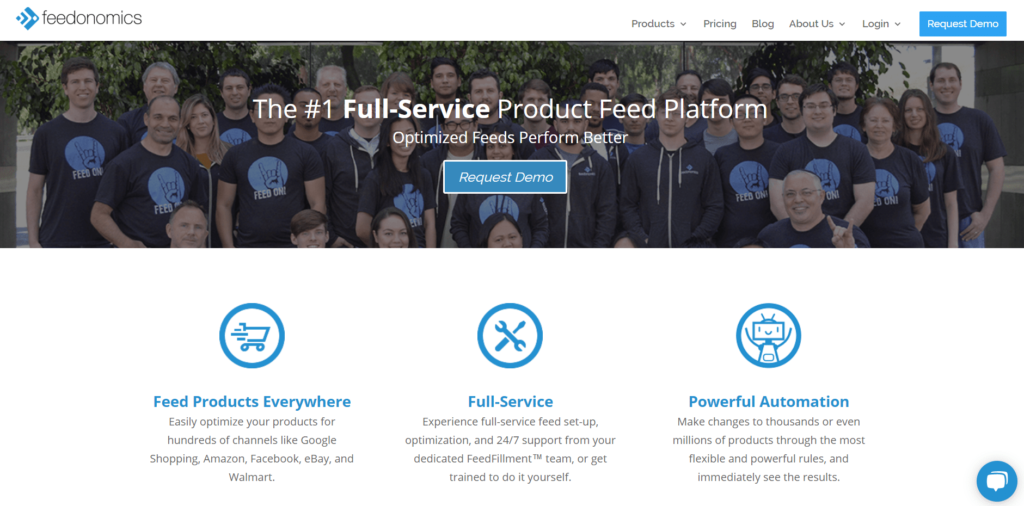
Final Thoughts
As Google Shopping becomes a more critical component of a retail and e-commerce companies search strategy, it is essential to look at the best ways to get your products out on the market.
If you have any questions about how to use Google Shopping feeds for your business, contact us today.