In the 21st century’s digital era, brands need to be engaged in regular online advertising. Gone are the days when advertisers would run their commercials solely on television, waiting for potential customers to notice the brand.
The advent of social media has allowed brands to find their target audience across their targeted demographics. For instance, your Facebook page is home to various online interest-based ads, varying according to your browsing habits.
Facebook offers all the tools to fulfil these marketing needs. As a result, many advertisers rely on Facebook pages to communicate their products to the audience.
Understanding Facebook Marketing
According to Statista, Facebook was the most commonly used social media platform by advertisers as of 2021. Moreover, the research shows that 93% of the surveyed participants used Facebook marketing to promote their business.
Facebook marketing allows you to specifically target your intended audience with filters like location, age, interests, and gender. In addition, the platform allows you to completely control your ads and even estimates the budget required for your specifications.
The platform utilises cookies and similar technologies to help tailor and measure ads for the user. By doing the same, Facebook ensures that the users only view relevant ads and the advertisers get the brand across to more users in their target audience.
What’s more, Facebook actively discourages the use of ad blockers and tools. Whenever you visit the concerned websites, it asks you to turn your ad-blocker off. This allows the website to show you ads without any interruptions.
Furthermore, Facebook also helps enable successful marketing with the help of tools that the companies can utilise – Facebook pixel and Facebook lead ads.
Let’s read and learn more about these two Facebook marketing tools.
Facebook Pixel
Facebook pixel is a piece of code that you can incorporate into your website. When a user visits your website and performs an action, the Facebook pixel is triggered. Owing to the trigger, you’ll know when a customer took action after seeing your ad.
Moreover, you can also reach this customer again by utilising the Custom Audience feature. As your conversions increase, Facebook begins targeting users who are more likely to take certain actions.
The Pixel is just one of the many tools that the Facebook marketing strategy consists of. The platform has various built-in features to ease the process of advertisement. To incorporate Pixel, you can follow the listed steps.
- Go to Events Manager.
- Click Connect data sources and select Web.
- Select Facebook pixel and click Connect.
- Add your pixel name.
- Enter your website URL to check for easy setup options.
- Click Continue.
After you add the pixel code to your website, you can customise it to set up events. The events are for the actions you care about, like making a purchase. You can employ one pixel for the whole website, even if the website has multiple pages.
Facebook Lead Ads
While it is still a new program, Facebook lead ads allow users to connect with businesses through Facebook forms. This program helps deliver customer information without users even having to leave the Facebook page.
Furthermore, since the media platform already has their information, Facebook forms auto-populates the contact information so you can grow a list based on real information. As a result, it vastly improves the lead collection process for businesses.
Here’s how you can incorporate this into your marketing plan.
- Creating a lead ad starts with selecting it as your campaign objective. Just like you would select a campaign to drive traffic to your page or increase the number of fans of your page, you can now run a campaign for lead generation.
- Set up your Facebook ad campaign like you usually would by going through the audience, placement, page, and budget options.
- The final step is to respond to the leads who contact you. Fortunately, Facebook has been working with several third-party vendors to help you automate and sync this process with your current inbound marketing and sales channels.
Follow up is vital for a number of reasons, the obvious one being that you cannot grow your business if you do not follow up with leads. It is not enough to collect someone’s information; you must also market to them as well.
However, speed is also a factor. We all know by now that the Internet is moving quickly. Having an automated drip campaign of emails that keeps customers’ attention can dramatically increase your ability to pique their interest in your services.
Online Advertising Features on Facebook
Facebook has incorporated some valuable tools to enable successful marketing. These tools are relatively unknown to a good chunk of advertisers but can help companies on Facebook to organise a strong marketing campaign.
Spy on Competitors’ Pages

The Facebook insights page has a helpful option – metrics for competitors’ pages. You’ll be able to see how many likes posts receive and how much engagement the pages receive.
You can use this information to figure out which pages you should spy on to see the posts that are outperforming others. If you look carefully at all of the posts, you will probably see a specific type that performs better than the others.
Use that information to start publishing posts similar to them. In most cases, this is enough to get your likes and engagement up.
Website Click Count
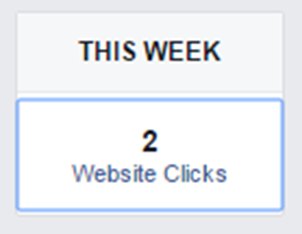
This is a brand-new feature that just rolled out. You can now keep track of website clicks. When someone comes to your Facebook page and then clicks on the website link, you can count that as a conversion. It’s a great way to see how Facebook generates leads for you.
What’s even better is that you can see who has clicked on the website link. If you follow up with those people, you may just help them enough to make them want to make a purchase.
Invite Email Contacts to Like Your Page
Most people know that they can invite their friends to like a Facebook page, but they don’t know they can invite their email contact. All you have to do is go to the Facebook business page, click on the ellipsis (the three dots), and then choose the Invite Email Contacts button.
You will then be asked how you want to import your contacts. Identify the contact list you want and then confirm it by pressing Invite Contacts.
Did you know that it’s not just your email contacts you can use for this? You can use your email list! Yes, all of those contacts you have in MailChimp or another service you use can be imported into Facebook and then they can be invited to like the page.
Just know that Facebook only allows you to invite 5,000 contacts a day. You may have to split them up because of that.
Free Images
You can’t get too many things for free anymore, right? If you buy ads with Facebook, you can get the images for free. This saves you time and money trying to find relative images from other sources.
All you have to do is go to the Facebook image library during your ad setup. There are thousands of images available on Shutterstock.
Here’s the problem: You can’t use all of them. Facebook has some strict guidelines when it comes to images. Be sure to read their guidelines carefully, so you don’t waste time picking the wrong images.
Relevance Scores for Ads
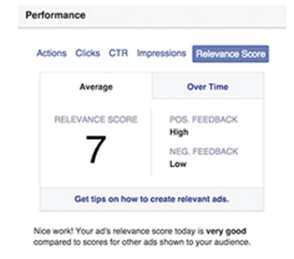
We all love to know what is going on with our ads when we buy them. Facebook has implemented a Relevance Score to help you do that. The best way to use it is to keep an eye on it to see how many Facebook users interact with your ad.
When you start to see that the relevance is going down, you may need to tweak the ad to make it more relevant to your audience. You’ll start to see what works and what doesn’t work as you adjust it. It is a great tool for your growth in the Facebook marketing arena.
Facebook Post Scheduler
You may use Hootsuite, Buffer, or some other social media post scheduler, but you may find that Facebook is all you need for posting on the social network. What’s great about Facebook’s scheduler is that you can backdate posts so they appear in your timeline earlier.
You can schedule posts for a few days out as well. You can then go in and see all of the ones that are scheduled, make edits to them, delete them, or change their publish dates.
Saved Replies
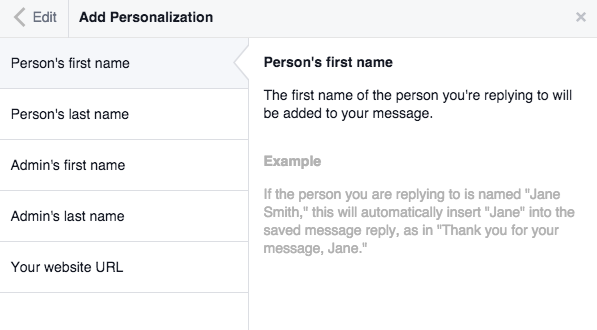
Are you sick of typing the same answers to customers? You can save time by using the Saved Replies feature. Just got to the Messages area, click on a message and then click on Manage Replies to see all of the replies you’ve already saved or make a new one.
If you have so many replies that you can’t browse through them to find the one you need, just search for one or more words and a list of messages will come up for you to use.
Multi-Product Ads
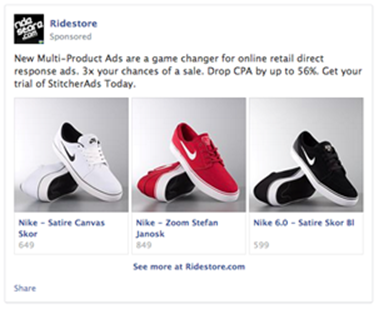
This feature is excellent for e-Commerce because you give your audience more than just one product to admire in your ads. Users love these ads because they can quickly see what you have to offer.
You will love this because if you don’t capture their attention with one product, you may with another one and your chances of conversion are much higher.
Types of Ads
A Facebook page can incorporate several media, which can be used to present ads in different forms on users’ news feeds. Some of the most common forms of ads employed in Facebook marketing are listed below.
-
Image Ads
Advertisers can choose to display image ads to users, including high-quality visuals and graphics. These images generally have links to the product web pages. You can use your own images or utilise stock images to sell the point of your ad across to the audience.
-
Video Ads
Video ads are more effective than static images since you can add sounds and motions to advertise your product. What’s more, Facebook allows you to upload your video or even create content in their ads manager section.
-
Carousel Ads
You can display up to a maximum of ten images or videos through a single ad. Each media can have links to different sources. These ads can be used to display the product with different images or use one long image that users can swipe.
-
Collection Ads
As the name suggests, collection ads focus on displaying items from your product catalogue. These items are customised for each user. Facebook consists of various dynamic options that enable you to showcase your products.
The success of these advertisements relies on the number of likes generated. But as brands become more data-driven, new forms of online advertising are being adopted.
Cost Per Click – A Budding Advertising Model
The Cost Per Click (CPC) model was driven by the need to obtain data based on accurate metrics. This means Facebook advertisers can stop chasing metrics such as likes, shares, and other social engagement metrics.
Instead, traditional conversion metrics are used to determine the value of Facebook ads. The problem with the likes-based system was that the advertisers paid Facebook to grow their audience on Facebook. As marketers paid more and more to add new fans, they reached fewer fans organically.
To protect advertisers, Facebook now bases its average CPC on the following actions:
- Clicks to visit another website
- Call-to-action clicks that go to another website (i.e., “Shop Now”)
- Clicks to install an app
- Clicks to Facebook canvas apps
- Clicks to view a video on another website
These are more action-oriented to ensure that marketers get the most out of their Facebook advertising budget. Before this, the discrepancies in clicks to third-party websites between Facebook and third-party analytics numbers were vastly different.
But what happens when the ad doesn’t get across to the users on the first try? Fear not, because Facebook has provisions to allow effective remarketing as well!
Facebook Exchange (FBX)
FBX is primarily a remarketing tool that Facebook offers to its advertisers. This service is aimed at desktop users and allows advertisers to place ads onto the Facebook sidebar or directly onto users’ timelines.
A few key points make FBX stand out from traditional Facebook advertising. Let’s look at what they are.
-
Caters to Large Buyers
This service does not cater to the general public. It is exclusively for large Demand-Side-Providers of advertising services. A company is usually partnered with an ad agency to access this service.
-
Emphasis on Retargeting
FBX heavily relies on retargeting for placing ads, unlike traditional Facebook marketing. Moreover, the retargeting isn’t based on specific criteria like demographic or activity-related data.
-
Special Focus on Conversion
FBX ads primarily focus on driving viewers to websites and enabling sales conversions. On the other hand, traditional Facebook ads emphasise brand awareness and create dialogues.
Summing Up
Boasting popular applications like Instagram under its hood, Facebook provides a platform for all your advertising needs. The advertising and measurement services it offers are unparalleled, enabling Facebook to remain ahead of its competitors.
Facebook markets through a wide variety of mediums, including websites and apps. Present-day advertisers realise the value of social media promotions and engage in Facebook marketing. This enables them to create a niche for their products.
Moreover, online marketing is helpful since users are more likely to engage with the content. The advent of the pandemic witnessed a noticeable shift to online advertising, with brands coming up with creative campaigns to stand out.
As Facebook recently renamed itself Meta and took a significant step toward the metaverse, one question plagues everyone, how will this change impact the way marketers advertise their products?
After all, the metaverse seems to be in constant development. As the universe develops, it is likely to be seen how marketers adapt and incorporate this change in their campaigns. Contact us at our SEO agency in Sydney today, our experts will let you know the changes that we made recently for our client’s Facebook Ads campaign.

